Introduction
Getting started
Get an easy start and learn everything you need to know about Trustify.
1. Quick start
Don't have an account yet? Step-by-step guide to start with Trustify.
2. Structure
Learn how Trustify is structured and how best to use it.
3. First profile settings
Make the first important settings to use Trustify.
4 .Optimal use and next steps
Get the most out of Trustify with these steps.
The Getting Started section offers you a quick and easy start with Trustify. You will find more detailed articles and further functions in the menu on the left-hand side.
Quick start
If you are completely new to Trustify, the best place to start is with our quick start guide. If you have any questions or concerns, our support team will be happy to help you at any time.
Create an account
To create a Trustify account, visit the following link . You can then create a new account using the “I don't have an account yet” option.
You should know!
This is your personal account and login. You should use a personal e-mail address here.
As soon as you have confirmed your e-mail address, you can now login with Trustify using the same link. To prevent misuse, always make sure that you only use your Trustify access data on trustworthy sites such as trustfiy.ch or navest.ch. The same applies to links in e-mails you receive. Trustify Support will also never ask you to reveal your login details.
Follow our introductory guide, recommended, or jump directly to the next step here and create your first profile.
Structure
Every business and company is structured differently, there are often several people involved and there are different needs and rights. Trustify therefore offers a suitable structure to cover all these needs.
Different types and elements
Account
Every user who wants to access something or log in needs a personal account. An account should never be shared and, as mentioned, is personal.
Organization and subscription
All services are always related to an organization. As a user, you can access multiple organizations with your account and create new ones at any time. For example, if you have 2 companies, you create an organization for each company. A subscription is also linked to the organization and not the account.
The reasons and advantages:
- You have one login for all your different businesses.
- You can invite others to your organizations or be invited yourself.
- Users within the organization can be granted different rights. And for example, if you have engaged an agency, they can manage your organization and you can continue to manage the subscription yourself.
- And most importantly, everything remains structured and you keep the overview.
New management interface
We are currently working on a new management interface for organizations, subscriptions and rights assignment. Certain functions are therefore currently limited. Our support team will be happy to help you with any requests.
Trustify Profiles and Trustify Master Profiles
We distinguish between two profile types: Trustify profiles (standard) and Trustify Master, also named Collection, profiles.
By default, you create a normal Trustify profile, which allows you to collect and import reviews, present them on the profile page and your website. But now there is the possibility that you have a certain corporate structure. Let's take an example:
Your company is active in 3 countries and so you create a Trustify profile for Switzerland, Germany and the USA. Or you have 3 stores and therefore create 3 profiles. But it's still the same company and you only have one website.
So that you can present the reviews in a bundled form for your entire company and your website, you have the option of creating a Trustify Master Profile. A Trustify Master Profile combines several Trustify profiles - in the example above the 3 profiles by country or store.
Tips
Trustify gives you the option of subdividing different business areas from one another. This usually makes sense if these business areas differ in terms of their geography, purpose, industry or customer target group - but it is still the same company. Another example for that:
The Meta Group could create one Trustify profile each for Instagram, Facebook and WhatsApp and then use a Trustify Master profile to present them all on the Meta website and still link the individual profiles to the product websites.
However, we do not recommend dividing the business areas in a company too finely (for example, creating a profile just for the company newsletter). There should be sufficient customer interest per profile.
Trustify surveys
Trustify surveys are a function within a Trustify profile but can also be used for several profiles. These also offer you further structuring options. With a Trustify survey, you can collect even more information from the reviewers about a specific area. If a reviewer rates via a Trustify survey, not only is additional information collected, but the Trustify profile also shows exactly what the reviewer has rated.
An example:
The Meta Group has a Trustify profile for WhatsApp and creates 2 surveys for its products: WhatsApp (App) and WhatsApp Web. This allows the Meta Group to collect even more detailed information about its products and to showacse in its profile which product has been rated.
Example structure
You have now learned how differently Trustify can be used and how it can be adapted to your needs. To showcase the whole structure clearly and concisely, you will find an example here:
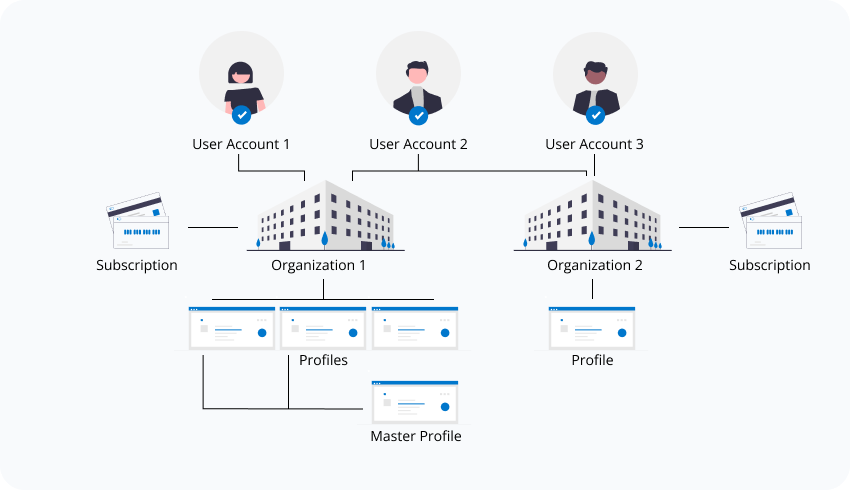
Create Profile
To create your first profile, select the Profiles section and click on Create in the top right-hand corner. Fill in the necessary information and your first profile has already been created.
You can now already view the profile publicly using the View button. As a next step, we recommend that you first finish editing the profile with the Edit button.
You will find detailed instructions in the menu on the left-hand side or you can also click here.
Next steps
Congratulations, if you have reached this point, you have already taken the first important steps. To help you make the most of Trustify's potential, we would like to give you the next important steps and tips.
You will find detailed instructions for all steps in the menu on the left.
1. You have created your first profile. Prepare this for your visitors.
All these steps can be carried out in the profile settings.
- Add a profile and header picture.
- Add your contact information and social media links.
- Do you have reviews on other platforms? Link them so that they appear in your profile.
- By the way, you can migrate your reviews from other review platforms to Trustify. Please contact our support for this.
- Get notified about new reviews so that you can comment on them promptly. To do this, enter the relevant e-mail addresses under Notifications in the profile.
2. Present and collect reviews on your website
Integrate Trustify into your website to create customer confidence and also collect new reviews. Trustify offers you various widgets and also plugins for well-known systems such as WordPress and Elementor. You can of course also display and link Trustify in other places (emails, flyers, advertising, locally on site, etc.). Wherever customers come into contact with you.
3. Establish a customer review process
Integrating Trustify into and at your customer touchpoints is not the whole story. A study has shown that 69.5% of consumers would take the time to write a review or give feedback if asked. Your customers should therefore be asked to submit a review at the right time. Think about where you can apply this in your customer journey. Is this after delivery to the customer via e-mail or SMS, with the bill in the restaurant with a QR code, with a table display or sticker in the store, on the website after the booking, by e-mail after the stay or in person by handing a business card.
You can find complete guides and recommendations by industry here.
4. Follow recommended guidelines and stay up to date
To get the most out of review marketing, we recommend that you stay up to date and use our recommendations and knowledge. We regularly post content on our blog or publish entire guides by industry. This will teach you valuable things about dealing with reviews, why bad reviews are an opportunity and not a bad thing and, of course, how to make ideal use of all Trustify functions and upcoming ones.
You should know!
An easy way not to miss anything is to follow us on social media, where we will provide you with updates. By the way, leave us a review - thank you!